Chapter 2 Input and output
The FBS consolidation process is performed using a single SWS plugin: fbs_consolidation. The plugin uses several input objects to update one output datatable and two output datasets. This chapter describes these input and output objects in detail.
The plugin processes information from four input datatables:
- fbs_consolidated_area_aggregates, available in the Disseminated Datasets domain.
- fbs_consolidated_elements, available in the Disseminated Datasets domain.
- fbs_consolidated_exceptions, available in the Disseminated Datasets domain.
- fbs_consolidated_code_mapping, available in the Disseminated Datasets domain.
Additionally, it retrieves reference information from two input codelists:
- geographicAreaM49.
- measuredItemFbsSua.
The plugin gathers input data from two input datasets:
- fbs_balanced_, available in the SUA/FBS Domain (CLFS team).
- fi_fbs_faostat_validated, available in the Fisheries Commodities domain (NFISS team).
It writes information about the plugin runs to a single output datatable:
- fbs_consolidated_logs, available in the Disseminated Datasets domain.
Finally, it updates data into two output datasets:
- fbs_consolidated, available in the Disseminated Datasets domain.
- fbs_sofi, available in the Food Security domain.
The following sections describe each object in more detail.
2.1 Input datatables
The fbs_consolidation plugin uses four input datatables to retrieve key information necessary for data processing.
2.1.1 FBS Consolidated Area Aggregates
The FBS Consolidated Area Aggregates datatable specifies the list of area aggregates to include in the process. The composition of each area aggregate is then retrieved using the geographicAreaM49 codelist.
Key identifiers for this datatable are:
- Domain id: disseminated.
- Datatable id: fbs_consolidated_area_aggregates.
As illustrated in Figure 2.1, the datatable has two columns:
- Code, containing the M49 code of the area aggregate.
- Description, containing the description of the area aggregate.
Currently, the datatable includes 35 area aggregates.
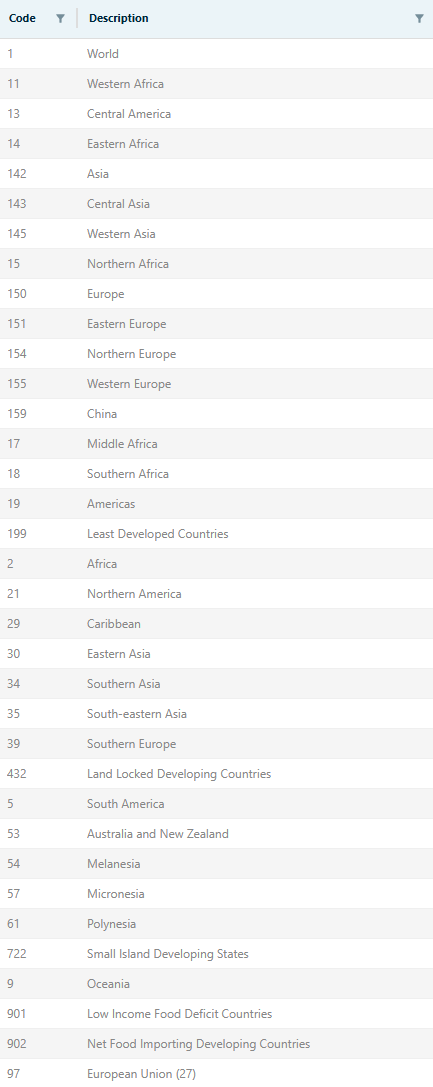
2.1.2 FBS Consolidated Elements
The FBS Consolidated Elements datatable defines the list of input and output elements, including conversion multipliers and formulas used to compute compound elements.
Key identifiers for this datatable are:
- Domain id: disseminated.
- Datatable id: fbs_consolidated_elements.
One of the main objectives of the FBS consolidation process is to harmonize FBS data produced by the CLFS and the NFISS teams. The list of output elements has been agreed upon with both teams. The FBS Consolidated Elements datatable provides instructions on how to derive these elements from each input dataset. This may involve directly retaining the input elements without further modifications, converting values from tonnes to 1000 tonnes, or computing compound elements using defined formulas.
As shown in Figure 2.2, the datatable contains eight columns:
- CLFS input description and CLFS input code, denoting the input elements from the CLFS input dataset.
- NFISS input description and NFISS input code, denoting the input elements from the NFISS input dataset. NA values indicate the corresponding elements are not used by the NFISS team.
- Multiplier, specifying the conversion factor applied to input elements to derive output elements. It is set to NA when the input element is part of a formula used to compute a compound output element.
- Formula, providing equations for calculating compound output elements. Input elements used in the same operation share the same formula.
- Output description and Output code, denoting the output elements- These may include duplicated values when multiple input elements contribute to the calculation of a single compound output element, resulting in multiple rows per output element.
The total number of unique output elements considered in the FBS consolidation process is 21.
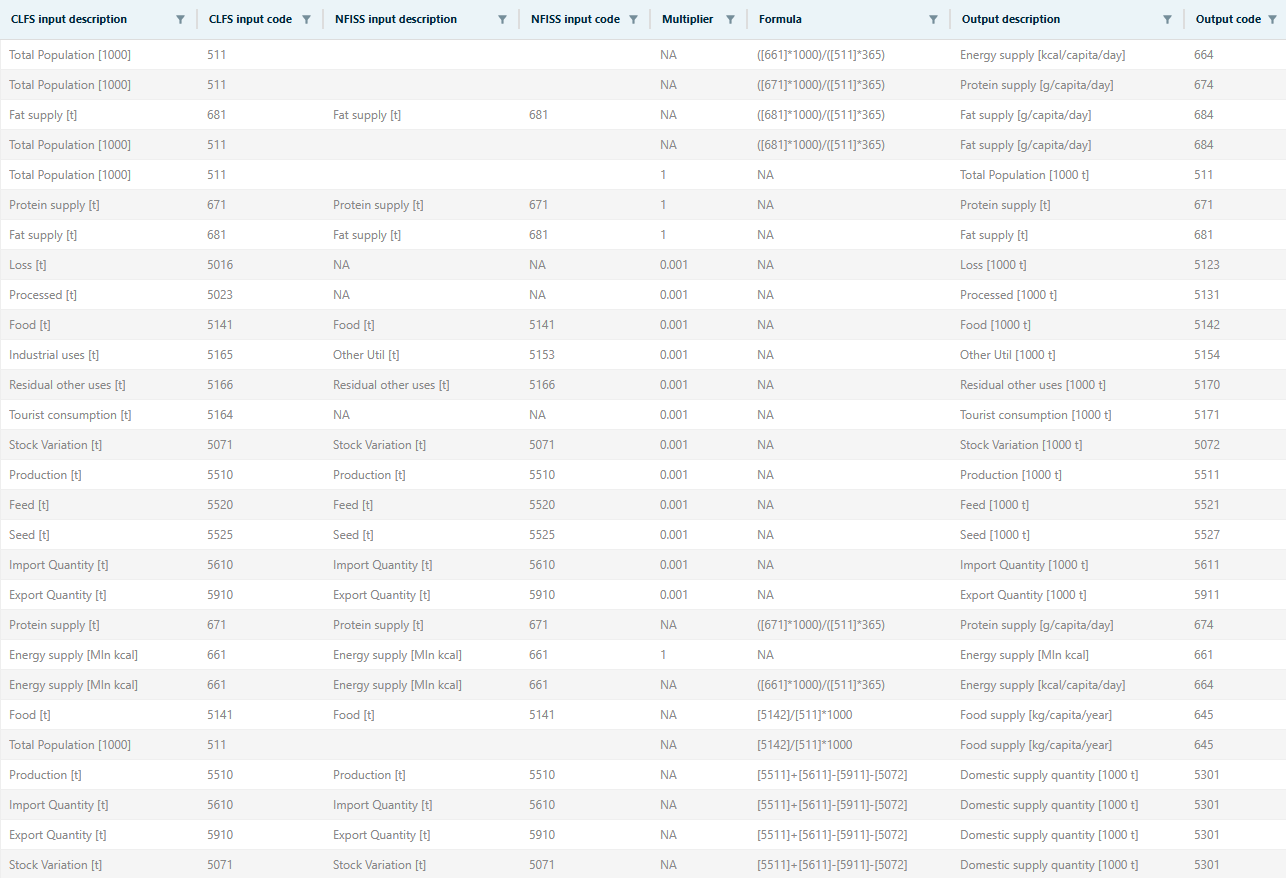
2.1.3 FBS Consolidated Exceptions
The FBS Consolidated Exceptions datatable defines the list of exceptions to be applied within the FBS consolidation process.
Key identifiers for this datatable are:
- Domain id: disseminated.
- Datatable id: fbs_consolidated_exceptions.
Each row in the datatable represents an exception, which can be unidimensional (e.g., all data for one element, regardless of areas, items, or years) or multidimensional (e.g., all data for a given combination of area-item-element). Exceptions are applied during two possible steps:
- Dissemination step, meaning data is not published.
- Aggregation step, meaning data is excluded from area or item aggregates.
The most common case is for the exception to be applied in both cases. However, there are exceptions where data may be aggregated but not disseminated (or viceversa).
As shown in Figure 2.3, the datatable has ten columns:
- Area Code and Area, representing areas.
- Item Code and Item, representing items.
- Element Code and Element, representing output elements.
- Year Code and Year, representing years. Year is usually left blank, while Year Code may include multiple years using ‘>’ or ‘<’ symbols.
- Dissemination Flag, which is set to ‘NO’ if the exception must be applied during the dissemination step and is blank otherwise.
- Aggregation Flag, which is set to ‘NO’ if the exception must be applied during the aggregation step and is blank otherwise.
The datatable was adapted from a similar table used for dissemination to FAOSTAT. The datatable includes updated codes and labels, as well as additional instances for teams’ partial item aggregates and for 42 areas.
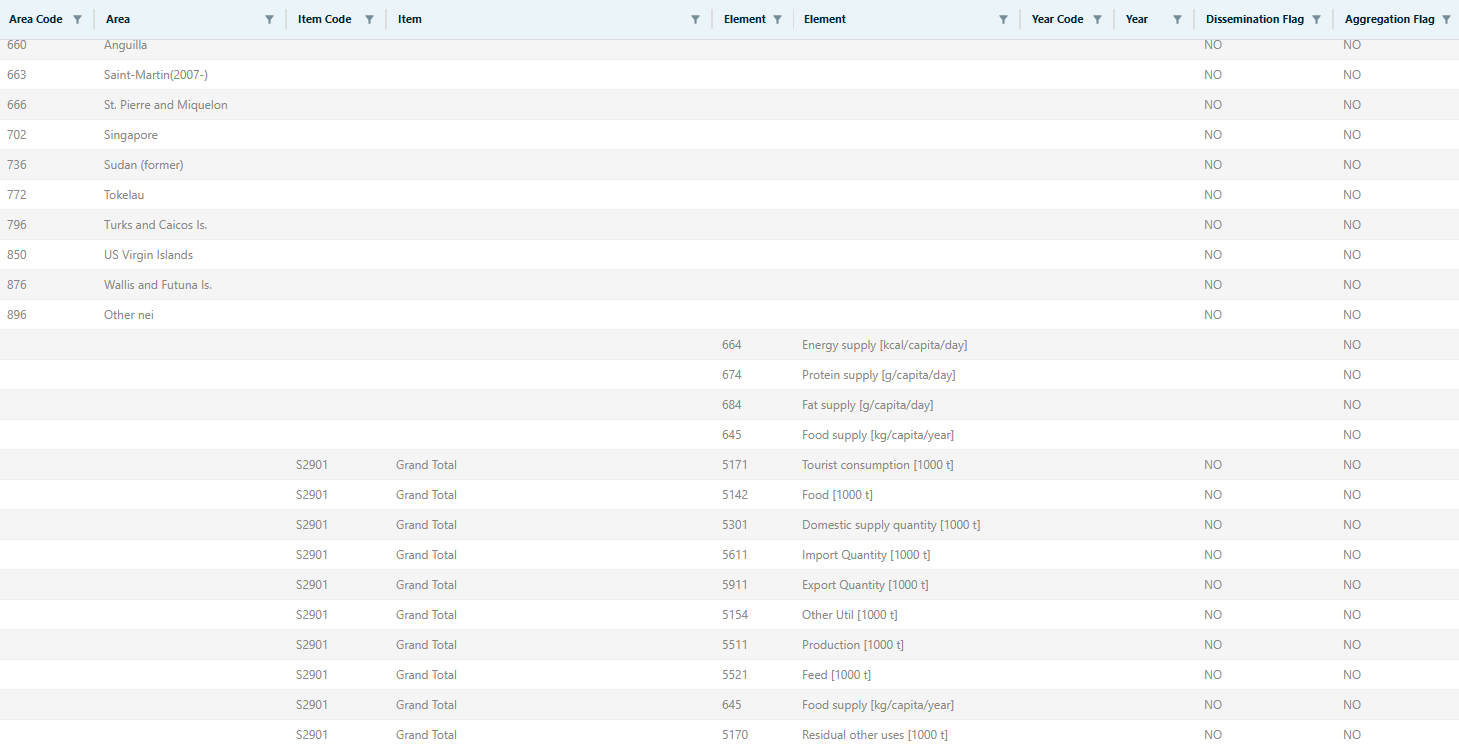
2.1.4 FBS Consolidated Code Mapping
The FBS Consolidated Code Mapping datatable defines the mapping operations between input codes and output (consolidated) codes.
Key identifiers for this datatable are:
- Domain id: disseminated.
- Datatable id: fbs_consolidated_code_mapping.
There are several reasons why the output codes may not be directly available within the input datasets. These include:
- Old codes still in use while awaiting migration to new codes.
- Item aggregates that include only one component (either the CLFS or the NFISS one).
- Use of different codelists for the same dimension between input and output datasets.
In these cases, the FBS Consolidated Code Mapping datatable provides essential information on how to perform mapping operations between input and output codes.
As shown in Figure 2.4, the datatable has five columns:
- Type, describing which dimension is affected by the mapping operation.
- NFISS item CL, a logical value indicating whether the mapping pertains to items from the NFISS item codelist.
- Description, providing the description of the code being mapped.
- Old, showing the old code.
- New, showing the new code.
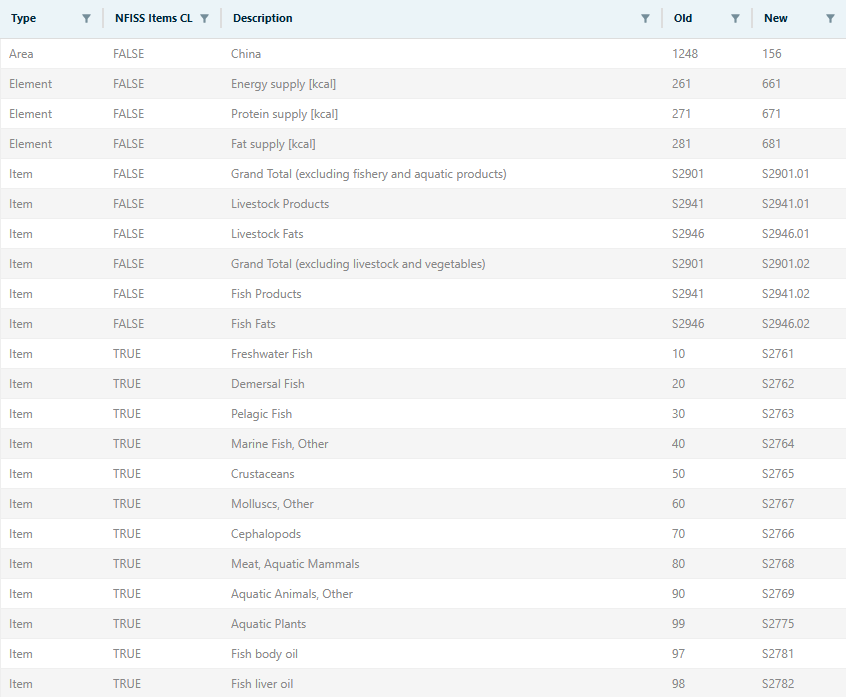
2.2 Input codelists
Along with the input datatables, the fbs_consolidation plugin uses two input codelists to extract key information for data processing.
2.3 Input datasets
Input data for the FBS consolidation process is provided by two input datasets, one for each team producing FBS data:
- The Crops, Livestocks, and Food Statistics (CLFS) team of the Statistics division (ESS).
- The Fisheries and Aquaculture Statistics (NFISS) team of the Fisheries division (NFI).
The two input datasets are briefly introduced below.
2.3.1 CLFS input dataset
The CLFS team’s input dataset is fbs_balanced from the SUA/FBS Domain.
Key identifiers for this dataset are:
- Domain id: suafbs.
- Dataset id: fbs_balanced_.
The CLFS input dataset uses the following codelists for its four dimensions:
- Areas: geographicAreaM49.
- Elements: measuredElementSuaFbs.
- Items: measuredItemFbsSua.
- Years: timePointYears.
2.3.2 NFISS input dataset
The NFISS team’s input dataset is FBS fisheries - FAOSTAT standardized (Validated) from the Fisheries Commodities domain.
Key identifiers for this dataset are:
- Domain id: FisheriesCommodities.
- Dataset id: fi_fbs_faostat_validated.
The NFISS input dataset uses the following codelists for its four dimensions:
- Areas: geographicAreaM49_fi.
- Elements: measuredElementSuaFbs.
- Items: measuredItemFaostat_L2.
- Years: timePointYears.
2.4 Output datatable
The fbs_consolidation plugin writes to a single output datatable, which serves as a registry of all plugin’s runs.
2.4.1 FBS Consolidated Logs
The FBS Consolidated Logs datatable records all runs of the plugin, providing essential information to facilitate collaboration between teams.
Key identifiers for this datatable are:
- Domain id: disseminated.
- Datatable id: fbs_consolidated_logs.
The FBS Consolidated Logs datatable serves multiple purposes:
- It records all plugin runs.
- It summarizes key details for each run, including the user, date and time, runtime, input and output datasets, whether the query was used, the years, and the number and codes of countries involved.
- It facilitates coordination between teams by indicating whether a plugin run is currently active or was recently completed. In this case, one team can contact the other to confirm whether the results were saved to the output dataset(s), minimizing the risk of conflicting sessions.
On a positive note, the SWS UI alerts you to such issues by displaying a small “C” next to the red circle in the sessions list. The downside is that the conflicting session must be aborted and re-run. This highlights the importance of maintaining a datatable to log the runs executed by each user. While this does not prevent conflicts - since the plugin’s results still need to be saved back to the dataset - it allows teams to reach out to each other to confirm whether their changes have already been saved.
The datatable, shown in Figure 2.5, has 12 columns. The most relevant fields include:
- ID, a unique identifier that can be used to chronologically sort the plugin runs.
- Runtime, displaying the computational time that was required to complete the task. If the value is ‘-’, it means the plugin either failed or is still running.
- FBS Cons Session and FBS SOFI Session, providing the ID of the SWS sessions associated with each run. This information helps users easily retrieve the results of previous runs. If the field is blank, it means that the run did not update the corresponding output dataset.
- Query, indicating whether the plugin was executed considering the query.
- Areas No. and Areas Codes, respectively indicating the number of areas and the list of area codes considered for the run. This information is useful for coordination between teams.
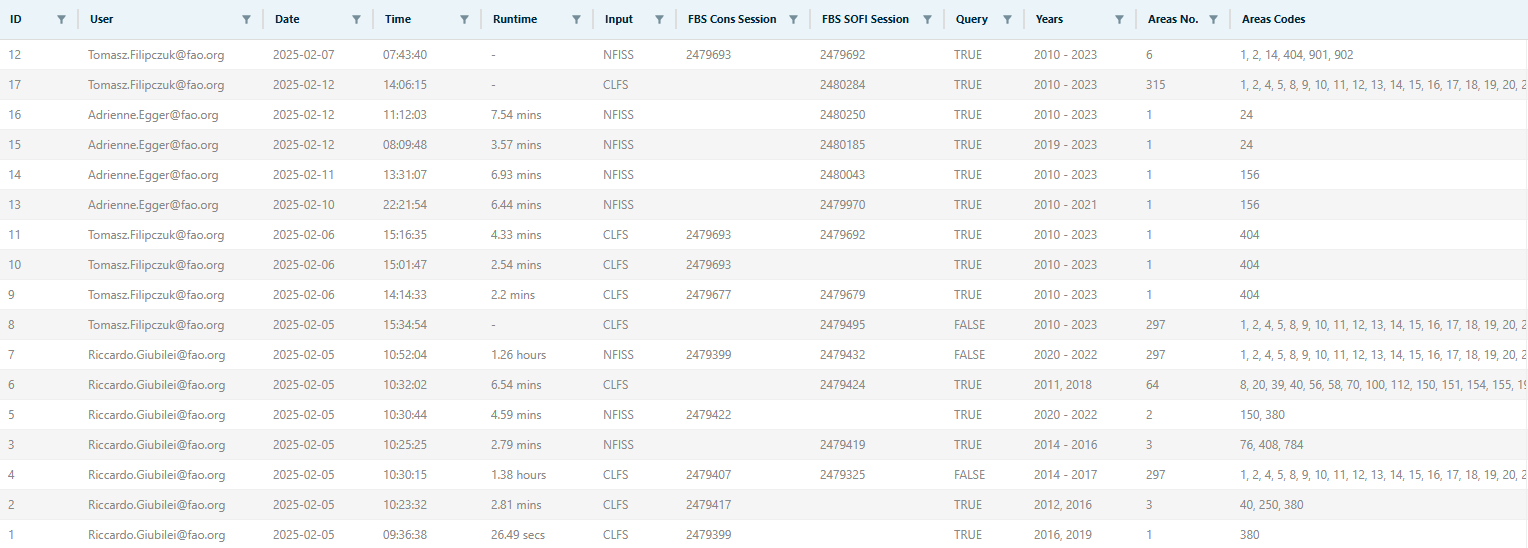
2.5 Output datasets
The fbs_consolidation plugin updates two output datasets: FBS Consolidated (in the Disseminated Dataset domain) and FBS SOFI (in the Food Security domain).
FBS Consolidated is the dissemination dataset. It is updated ideally twice per year. FBS SOFI is the “live” dataset, meaning that data is updated on a rolling basis, following the deadlines set for The State of Food Security and Nutrition in the World (SOFI) report.
Following a careful review, it was concluded that both output datasets should adopt the following codelists:
- Areas: geographicAreaM49.
- Elements: measuredElementSuaFbs.
- Items: measuredItemFbsSua.
- Years: timePointYears.
The roots included within the Areas dimension are World [1] and Economic Areas [ECO]. The elements made available are 21. The item codelist is limited to the roots Grand Total [S2901] and Additional aggregates, not elsewhere specified [NES], and to TOTAL POPULATION [S2501]. The Years dimension is not restricted, but data points are available only from 2010 onwards, in line with the implementation of the new FBS methodology1.
Table 2.1 summarizes the codelists used for the four dimensions in both input and output datasets.
| Areas | Elements | Items | Years | |
|---|---|---|---|---|
| fbs_balanced_ | geographicAreaM49 | measuredElementSuaFbs | measuredItemFbsSua | timePointYears |
| fi_fbs_faostat_validated | geographicAreaM49_fi | measuredElementSuaFbs | measuredItemFaostat_L2 | timePointYears |
| fbs_consolidated | geographicAreaM49 | measuredElementSuaFbs | measuredItemFbsSua | timePointYears |
| fbs_sofi | geographicAreaM49 | measuredElementSuaFbs | measuredItemFbsSua | timePointYears |
2.5.1 FBS Consolidated
The first output dataset is FBS Consolidated, available in the Disseminated Datasets domain.
Key identifiers for this dataset are:
- Domain id: disseminated.
- Dataset id: fbs_consolidated.
FBS Consolidated is the dissemination dataset. Updates are tipically made twice a year: when the FBS cycle ends, and when the NFISS cycle ends. Disseminated versions are tagged and can be retrieved through the SWS interface. Tags are generated by the CLFS team with at least one week’s notice to the NFISS team, allowing them time to save the most recent version of their data to the NFISS input dataset. The tagging operation is performed after receiving confirmation from the NFISS team.
2.5.2 FBS SOFI
The second output dataset is FBS SOFI, available in the Food Security domain.
Key identifiers for this dataset are:
- Domain id: food_security.
- Dataset id: fbs_sofi.
FBS SOFI is considered the “live” dataset. Updates are made on an ongoing basis, whenever necessary. However, it is essential that relevant data be available by the SOFI deadlines set by the Food Security team.