Chapter 8 The ForestryValidationUnitPrice module
The module ForestryValidationUnitPrice pulls out records with significant abnormal high or low import/export unit price, given a threshold (quantity) set by the user.

Figure 8.1: Workflow of the ForestryValidationUnitPrice module
8.1 Steps
The module can be basically split into four parts as below.
8.1.1 Read in data
The module reads data from forestry_prod_trade_agg dataset and from the datatables listed in the figure 8.1.
8.1.2 Data filtering
After pulling the needed data, the module applies filters using the parameters chosen by the user accordingly. The module has two kinds of parameters:
- time range (start and end year of the process) - Start year and End year;
- trade quantity threshold (minimum trade quantity analysed) - Export Qty threshold and Import Qty threshold.
8.1.3 Unit Price check
At this stage, there are only the target data as the time range and trade quantity threshold were applied. Therefore, the module verifies if within the remaining data there is any item with a unit price beyond its limits. Please, see the datatable Trade outlier tresholds for more information on the limits by each item or go access it in the SWS.
8.1.4 Email the user
The final step of this module is to email the user with two .csv files - unit price for imports and exports.
8.2 Running the module
Log in the SWS;
Click on New Query;
Select Forestry domain and forestry_prod_trade_agg dataset;
Select whatever geographicAreaM49, measuredElement, measuredItemForestry and timePointYears. After that, run the query;
Figure 8.2: Steps 1 to 4
Select the ForestryValidationUnitPrice module, choose the parameters (Start and End year ; Imports and Exports Quantity thresholds) and click on Run plugin;
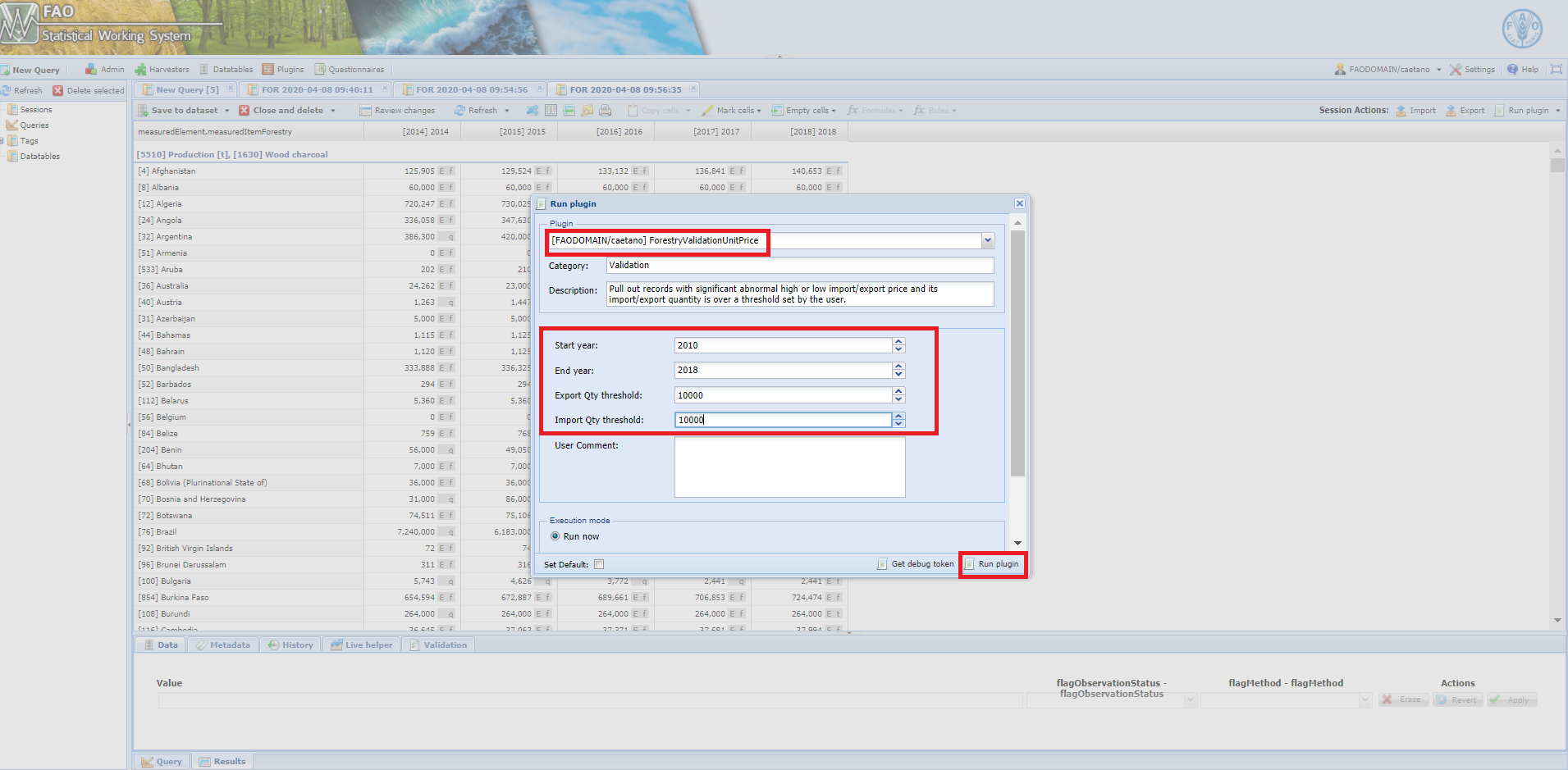
Figure 8.3: Select the ForestryValidationUnitPrice plugin and run it
6. Wait for a window message to appear in the session;
Figure 8.4: ForestryValidationUnitPrice module ran successfully
- Get your results sent by email.
Figure 8.5: Email sent to the user with results